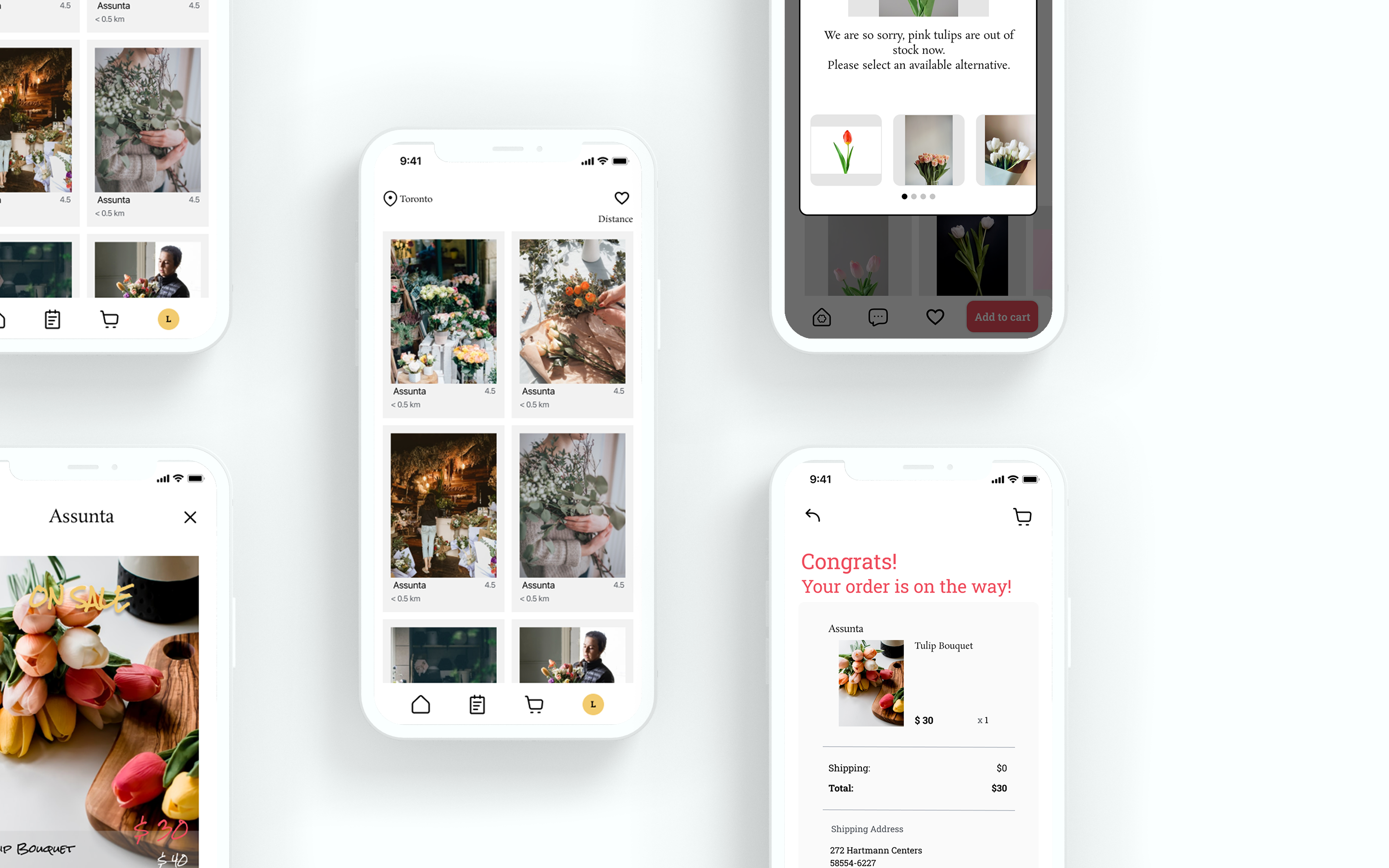Customers want to buy flowers for friends and relatives in differet places, but don't know what options are available locally.
Customers want to know what flowers are currently available in the nearby flower shops, so they have to go to see them.
Design a mobile app to allow users to buy flowers for friends and relatives in different places and browse online information about nearby flower shops
At this stage, I conducted an Instagram survey and created empathy maps to understand the users I’m designing for and their needs. A primary user group identified through research was young adults who like flowers and online shopping.
This user group confirmed initial assumptions about flower online shopping customers, but research also revealed that location was not the only factor limiting users from buying flowers online. Other user problems included availability, replacements that make it difficult to buy flowers online.
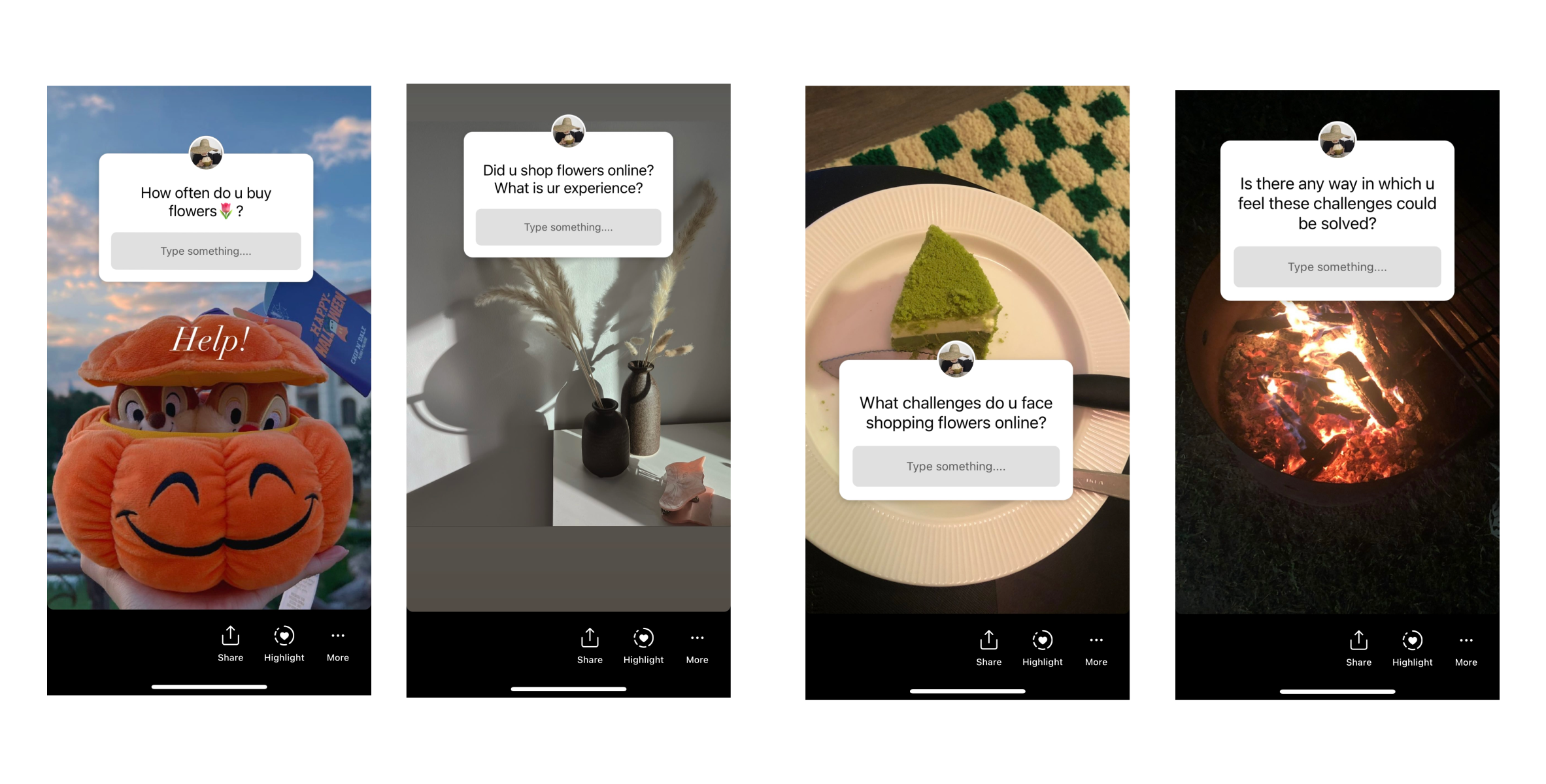
Customers want to buy flowers for relatives and friends in different places, but don’t know the situation of the local flower shop
Customers who want to know which flowers are available in the nearby flower shop can only go to the shop to see
Users are worried about the unexpected replacement of flowers in the bouquet they order
I created 2 types of personas representing primary and secondary user situations.

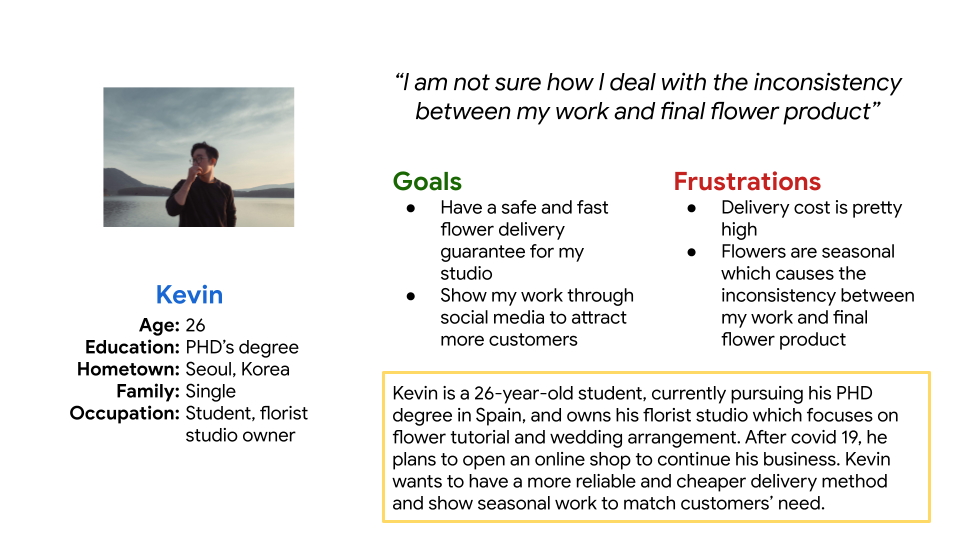
We extracted problem statements from our personas to help us dig deeper into user problems
"I have a long-distance relationship with my boyfriend, so I want to send him a bunch of flowers every month, just like I'm by his side."
Connie is a designer based in California who wants to buy flowers for her boyfriend living in another city.
"I am not sure how I deal with the inconsistency between my work and final flower product."
Kevin is a careful florist studio owner & student who needs to keep consistency between his display work and real product as much as possible because he wants to have a stable source of customers for his business.
I created user journey map for our persona:Connie
.jpg)
I conducted a competitor audit in terms of competitor types and business sizes, and although none compete directly with Florists’, they can still infringe on the business' revenue & popularity. Florists’ has the opportunity to capitalize on this by bringing products from each florist to create a one-stop shop without oversaturating the user's selection.
The majority of the features between competitors were very similar, however, the main differences are listed:

I created new Information Architecture based on our new app structure
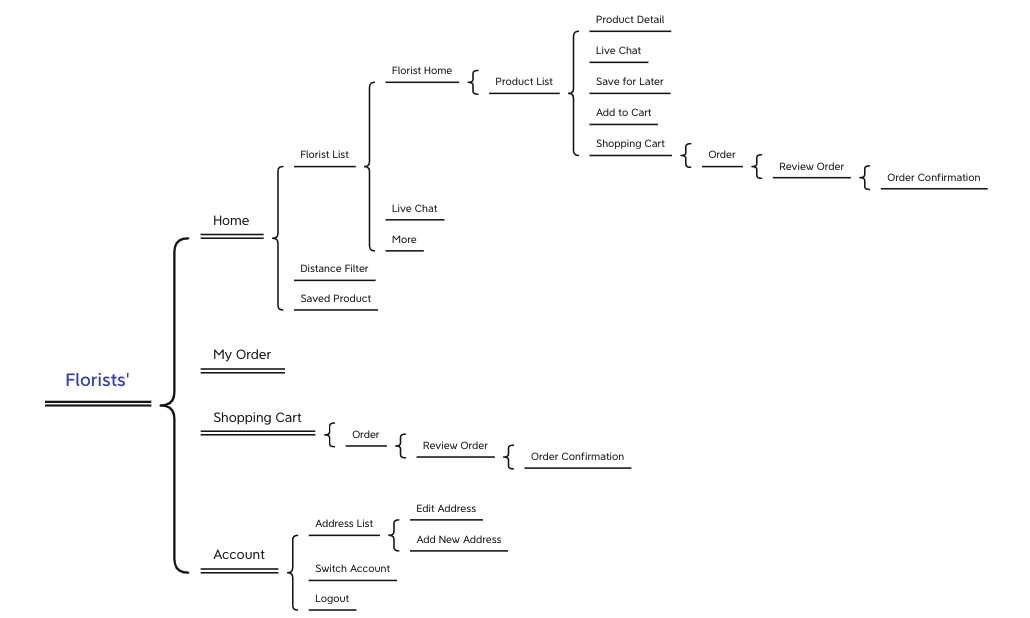
After completing the Information Architecture, I started working on wireframes before moving to visual parts.

Usability TestAfter completing wireframes and low-fi prototypes, we conducted a usability test to run through different scenarios in our prototype in hopes of gathering enough feedback to use for our next set of design iterations.
Key Insight: Have a more obvious way to change location

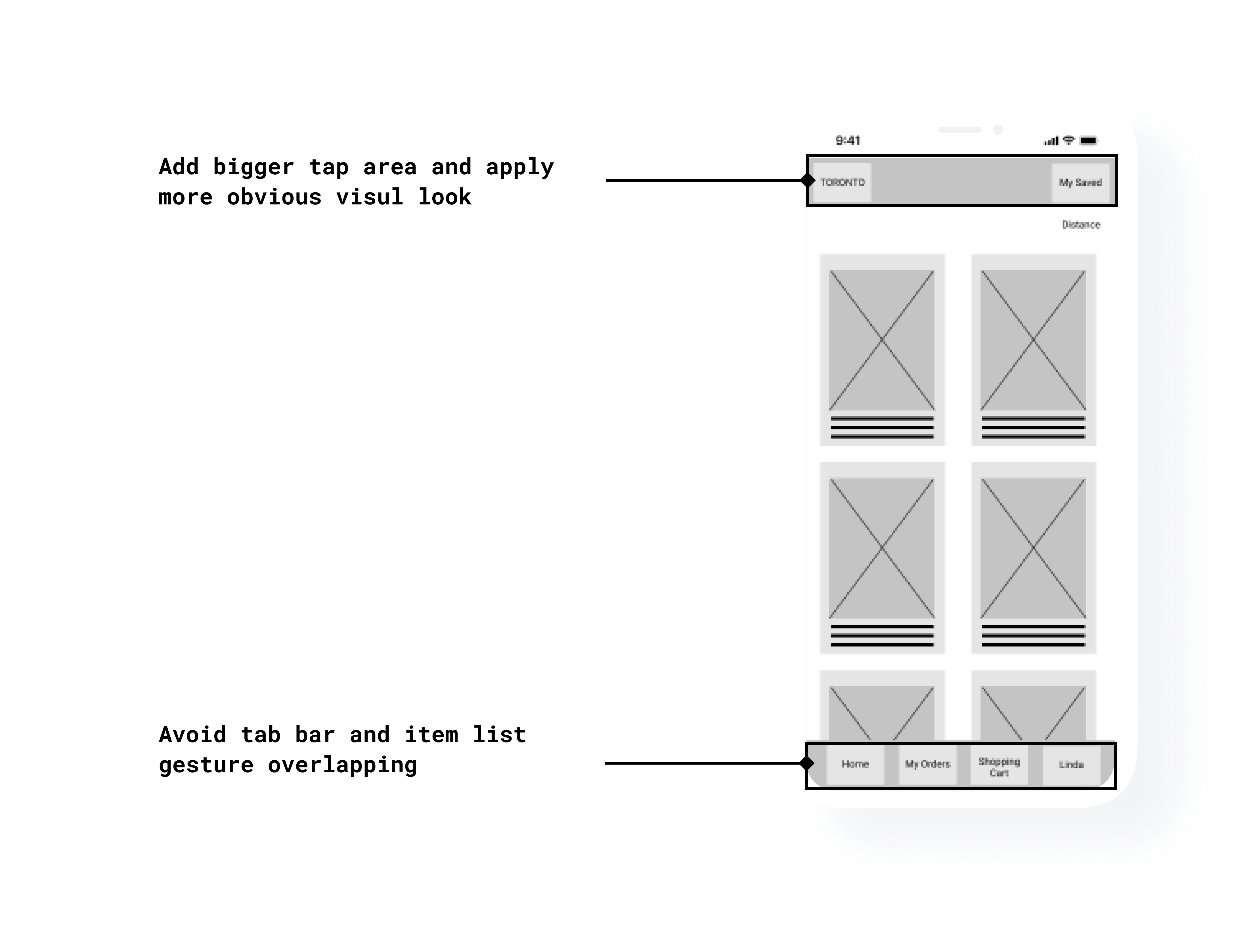
Key Insight: Edit the address & shopping cart through check out process
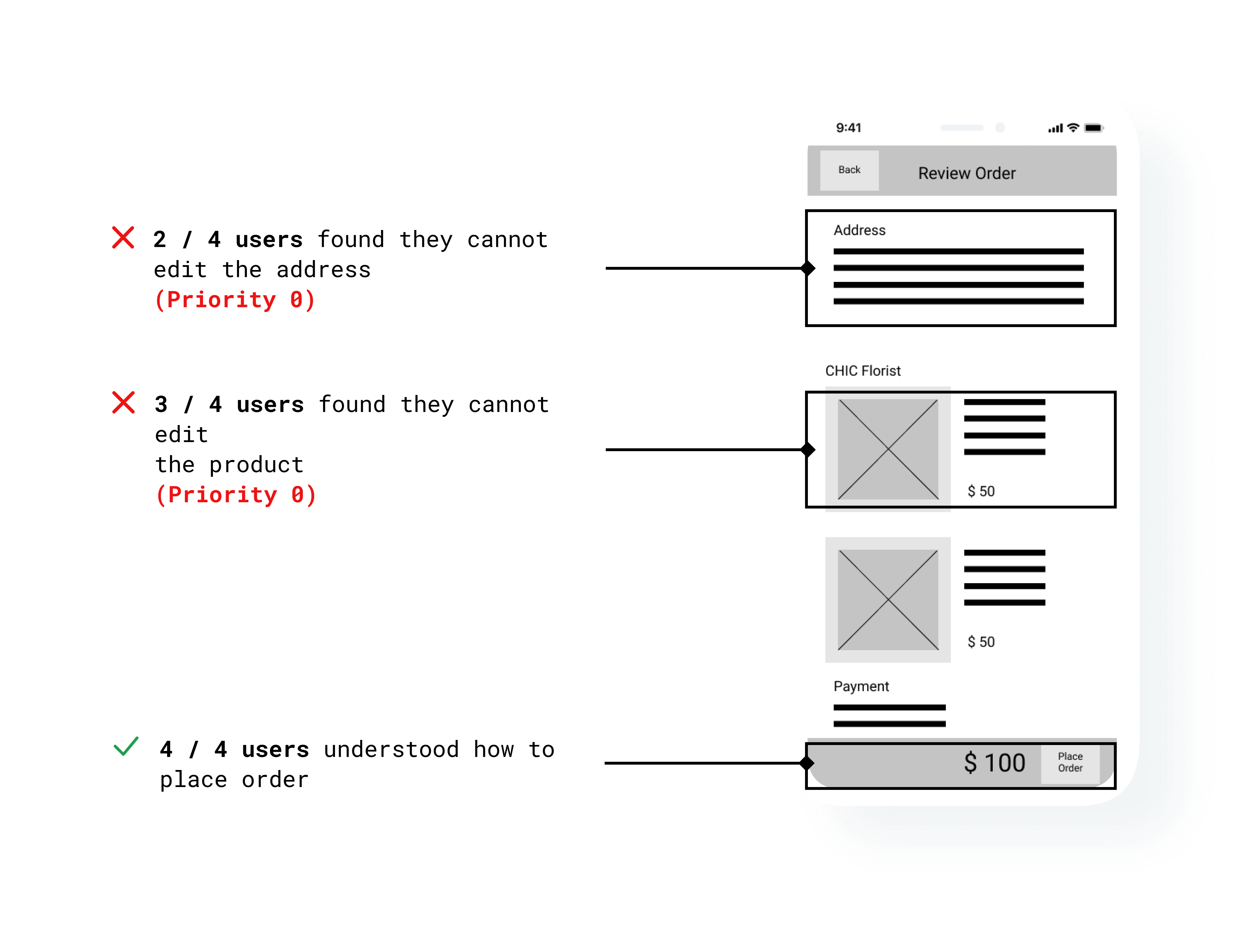
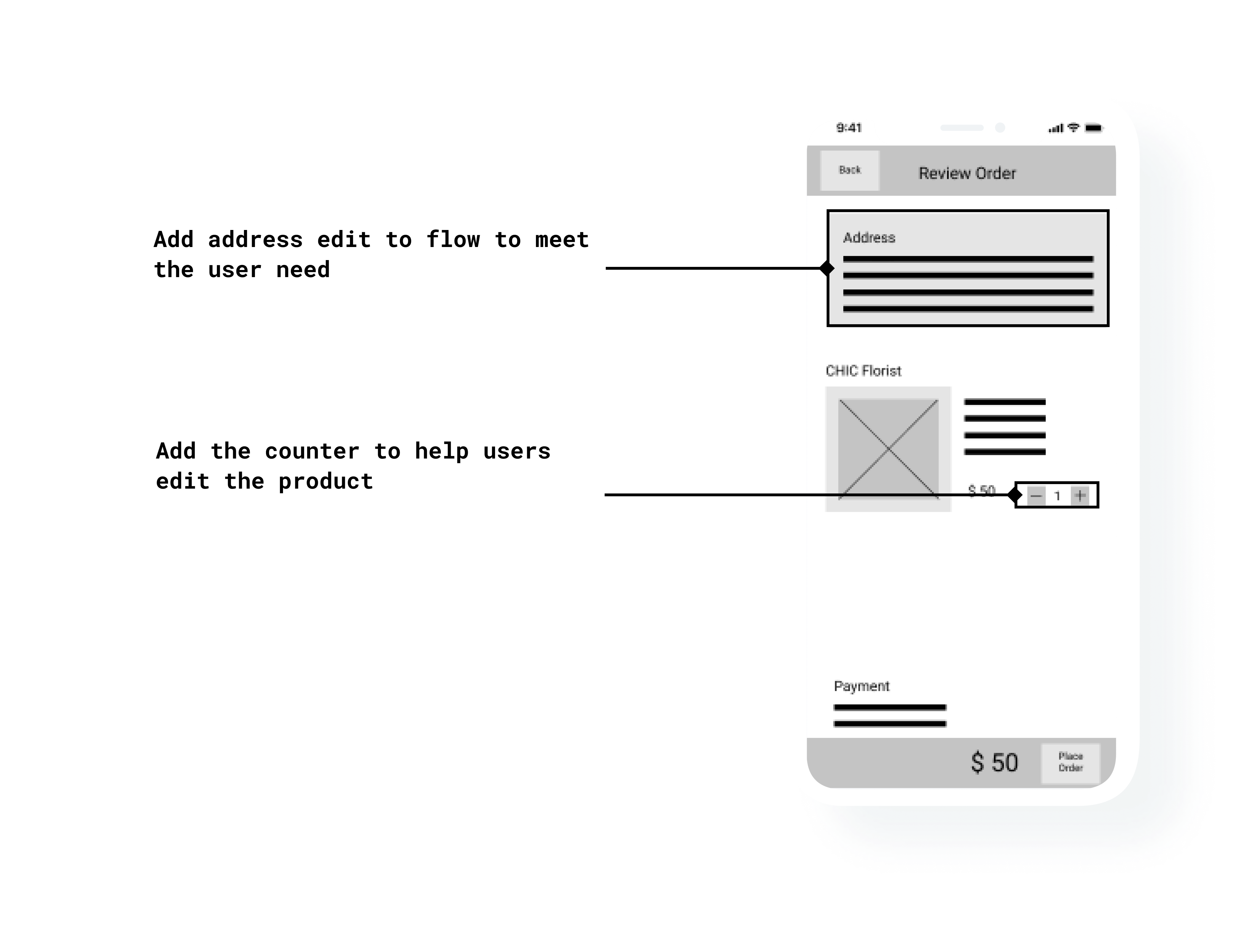
I added a Location (City) picker to help users to filter out the florists based on location and the “Distance” filter can sort the florists based on the distance to help users to choose available flower shops in other places.
.png)
In each florist home view, users can browse all available bouquets, and also I added a florist thumbnail view to show all flowers included in the bouquet to help users get more details.
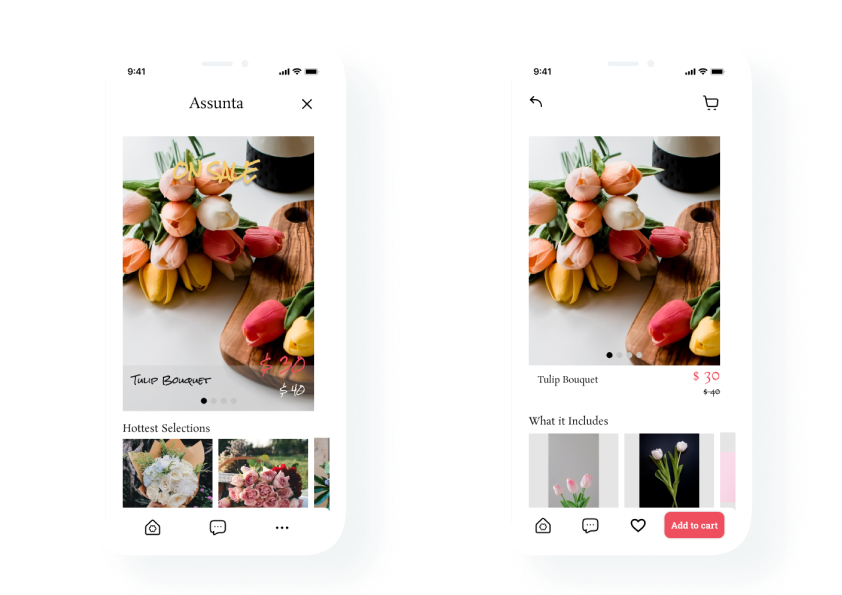
I added the replacement dialog to indicate users to make a new selection.
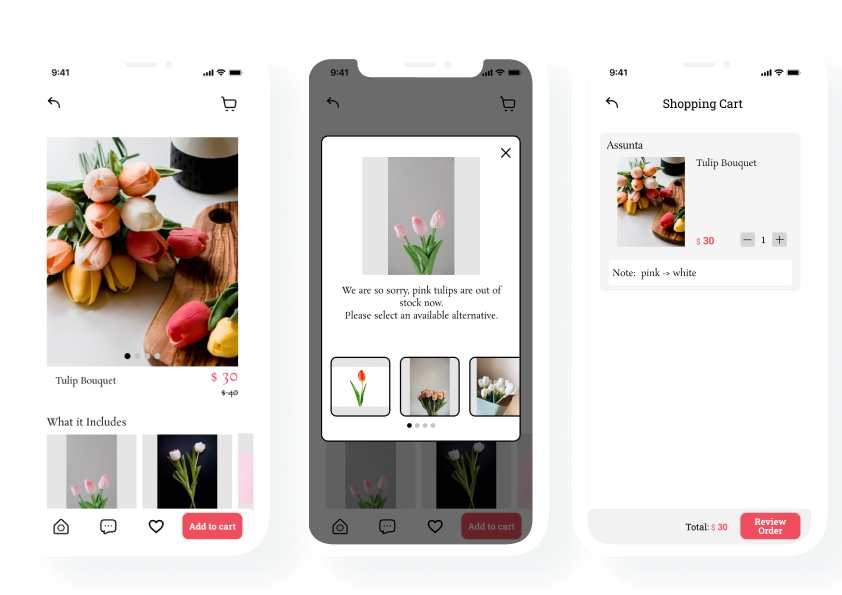
As a flower enthusiast, Florists’ is an idea that is near and dear to my heart. I wanted to communicate the importance expressing yourself through different creative outlets. This was a great practice by following Emphasize-Define-Ideate-Prototype-Test design framework. The iteration between prototype and test was an essential step through the process. I had a deeper understanding of the importance of usability tests.